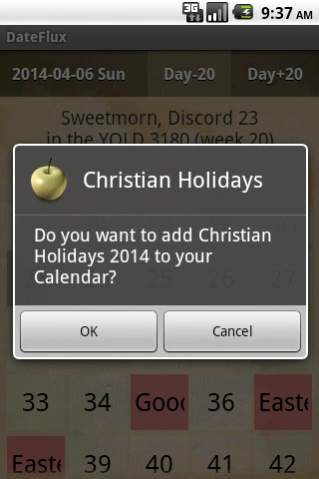Discordian POEE Calendar
Free Version
Publisher Description
Discordian POEE Calendar - DateFlux is a Discordian Calendar and ddate widgets.
DateFlux is a Discordian Calendar and ddate widgets.
Please see Principia Discordia (fifth edition) page 34 if you don't know what I'm talking about.
Divinely revealed by the Goddess Eris to Malaclypse the Younger, KSC.
If you are looking for ddate, look no further.
DateFlux will help you to stay disorganized.
Confuse your friends by sending your next party invitation as Discordian date.
When Eris sends new inspiration I'll add more features later.
Tap the Date for speech synthesis (Text-to-Speech engine).
It has some widgets also. Fnord.
There is also a smartwatch app for Wear OS by Google: tap top text to increase day; tap bottom text to decrease date; and tap center text to reset to current day/today.
My dear Fans and Followers of Discordia or Eris (if you're more into Greek):
Discordian / Erisian Holydays are fully recognized by the U.S. Government.
Especially in California where according to ancient texts this Religion was
discovered. The European Government in Brussels is still debating the issue.
I believe they've founded a subcommittee for Matters of Religious Minorities.
(I'm unsure about the state of Discordianism in other parts of the World.)
So next time when your boss is requesting you to do some actual work
instead of drinking coffee or surfing the internet, tell him that your Religion
forbids such nonsense, because when ignoring the will of Discordia / Eris
weird things can happen. Use your most sincere face and grave tone of voice.
Then perform The Turkey Curse:
Chant, loudly and clearly:
Gobble, Gobble, Gobble, Gobble, Gobble!
The Results will be instantly apparent.
Fnord.
My blog is also dedicated to Chaos, Discord and Confusion:
http://fortuneflux.tumblr.com/
*** Known dependencies via Android Intent System ***
This app uses Text-to-Speech-engine, be sure to install this for voice:
https://play.google.com/store/apps/details?id=com.google.android.tts
For "Export to Google Calendar" menu action you need Google Calendar App:
https://play.google.com/store/apps/details?id=com.google.android.calendar
It does not work with Samsung Calendar App.
*** Known bugs / Limitations ***
Landscape layout support is somewhat suboptimal.
I don't have 10 inch tablet. I'm pretty sure the layout looks ridiculous
on such a huge screen. Please be patient, somewhere in the future
I'll fix this.
Currently there only one (U.S. American) Locale, but here's a spanish calendar:
http://fortuneflux.tumblr.com/post/101484200169/amazing-a-spanish-user-of-my-discordian
About Discordian POEE Calendar
Discordian POEE Calendar is a free app for Android published in the Food & Drink list of apps, part of Home & Hobby.
The company that develops Discordian POEE Calendar is Ulrich Schonhardt. The latest version released by its developer is 1.0.
To install Discordian POEE Calendar on your Android device, just click the green Continue To App button above to start the installation process. The app is listed on our website since 2020-04-13 and was downloaded 9 times. We have already checked if the download link is safe, however for your own protection we recommend that you scan the downloaded app with your antivirus. Your antivirus may detect the Discordian POEE Calendar as malware as malware if the download link to de.uschonha.dateflux is broken.
How to install Discordian POEE Calendar on your Android device:
- Click on the Continue To App button on our website. This will redirect you to Google Play.
- Once the Discordian POEE Calendar is shown in the Google Play listing of your Android device, you can start its download and installation. Tap on the Install button located below the search bar and to the right of the app icon.
- A pop-up window with the permissions required by Discordian POEE Calendar will be shown. Click on Accept to continue the process.
- Discordian POEE Calendar will be downloaded onto your device, displaying a progress. Once the download completes, the installation will start and you'll get a notification after the installation is finished.